devterm
a while back clockworkpi released a small handheld computer called the
devterm. i originally bought it for the
inclusion with my eurorack synthesizer, hoping to potentially use it as a small
and quick way to add orca. if you haven’t
used orca before, check out my project  learn-orca too. in particular, i was
interested in a compact screen and keyboard combo, which fits the bill for the
devterm. i also thought it might be an interesting computer to bring to certain
situations, where i don’t necessarily need the entirety of a full
laptop/computer to accomplish some task. it is really small and light! i have a
feeling that i will mostly end up just tinkering with it as a way of learning
more, and maybe playing some video games.
learn-orca too. in particular, i was
interested in a compact screen and keyboard combo, which fits the bill for the
devterm. i also thought it might be an interesting computer to bring to certain
situations, where i don’t necessarily need the entirety of a full
laptop/computer to accomplish some task. it is really small and light! i have a
feeling that i will mostly end up just tinkering with it as a way of learning
more, and maybe playing some video games.
upon receiving it though, i realized i would need to customize it a little to feel comfortable using it. below are some various notes on getting it setup and making it useful for myself. there is also a wiki with some useful information.
hardware switch for gamepad buttons
one thing that took me a little bit to figure out was switching this hardware switch while assembling it to enable the gamepad buttons and d-pad style arrows to work as key signals (instead of whatever they were sending before). i ended up learning this via the forum - see here for a nice picture. this allows the gamepad buttons to send the following keys:
- a button - j key
- b button - k key
- x button - u key
- y button - i key
xfce updating
- update xfce theme - its pretty ugly otherwise
- update xfce window manager keyboard combinations - they keyboard layout doesn’t really allow for a ton of the defaults to make sense. i remapped how i can shift windows around and maximize, minimize, etc without having to use anything other than Ctrl / Super / Alt and the arrow keys.
- i decided to use rofi as a way of launching applications easily, since using the trackball can be a little tedious sometimes
- i bound “Super + Space” to
rofi -show combi -combi-modes "window,run,drun" -modes combiwhich is a really nice TUI style interface (though its a window) to launch and select various applications that are installed (including tons of xfce related settings etc)
installing retroarch
- following this guide
- https://docs.libretro.com/development/retroarch/compilation/ubuntu/
- the only tricky part was ensuring the
deb-srcwas available - i was only able to add it for
sudo apt-get build-dep retroarchby runningsudo software-properties-gtkand finding the rightdeb-srcto allow there
resources / references
- https://forum.clockworkpi.com/t/retroarch-megathread
- https://forum.clockworkpi.com/t/trying-to-get-retroarch-to-work-on-a06/7442/11jj
- https://forum.clockworkpi.com/t/i-can-t-use-retroarch/7471/4
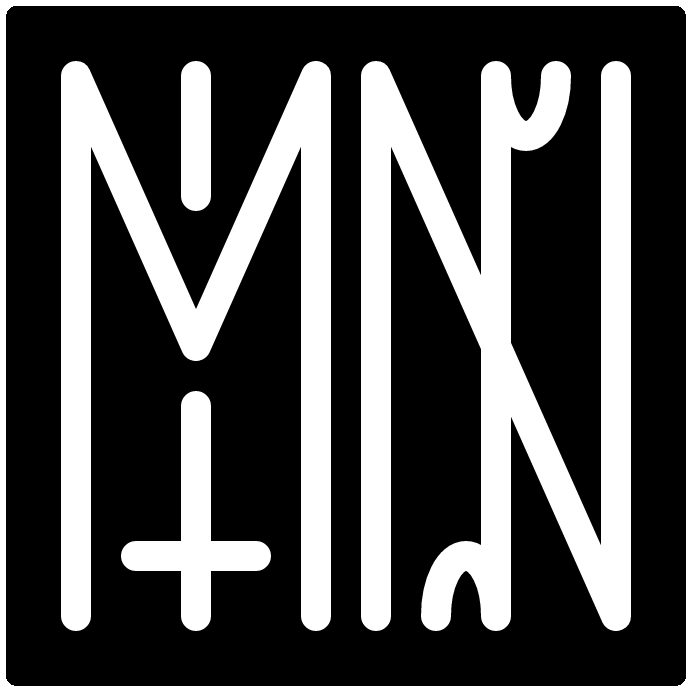

 electrical
electrical characters
characters